Include R Output in your Blog Pages with Opencpu
Todays blog post is more a note than a full blog post.
On my previous post, opencpu was used to create a back-end environment for a flexdashboard dashboard.
On that post, I use a bit of js to include dynamic plot into my web page.
Set up
It is possible to include js directly in your .rmd. I prefer for small piece of code to use htmltools but it is not mandatory:
# client library for opencpu:
htmltools::tags$script(src="https://code.jquery.com/jquery-1.11.1.min.js")
htmltools::tags$script(src="https://cdn.opencpu.org/opencpu-0.4.js")
# set page to communicate to with "mypackage" on server below
htmltools::tags$script("ocpu.seturl('https://yvescr.ocpu.io/flexocpu/R')")Plot
Now, we use the .rplot function to call plot. here, with a parameter of 1.
It is indeed useless if the plot is not a dynamic one. It is better in that case to include a fixed image.
The code used to include this post:
<script>
$(function(){
$("#plottest").rplot("plotind", {id : Number(1)});
})
</script>
<div id="plottest" style="height: 270px"> Dynamic plot
With a bit of js, we can easily complexify the process to make it reactive:
<script>
$(function(){
$('container-fluid main-container').css({'visibility': 'visible'});
var paramid = 1;
var req = $("#plotdiv").rplot("plotind", {id : Number(paramid)});
var req2 = ocpu.rpc("gethowel", {id : Number(paramid)},
function(output){ console.log(output)});
$("#idsubmit").click(function(e){
var paramid = $("#myid").val();
var req = $("#plotdiv").rplot("plotind", {id : Number(paramid)});
});
});
</script>And the interface:
htmltools::tags$input(type="integer", class="form-control", id="myid", value="1", style = "width: 90%;")
htmltools::tags$button("Update dashboard!", type="submit", id="idsubmit", class="btn btn-default")htmltools::tags$div(id="plotdiv", style="height: 270px")The result is a dynamic plot inside the blog post.
You can enter any integer between 1 and 544:
The same can be done to create dynamic json or any htmlwidget output.

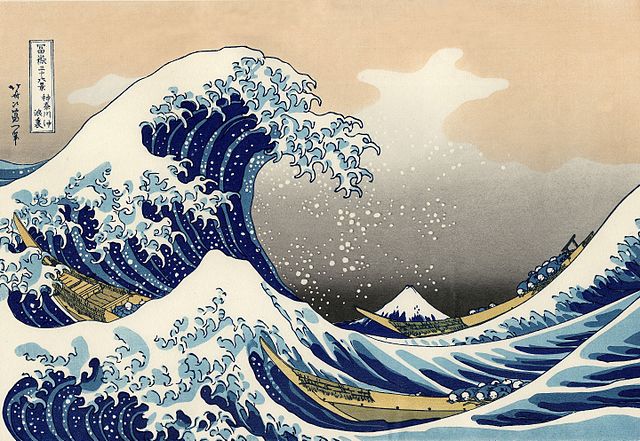
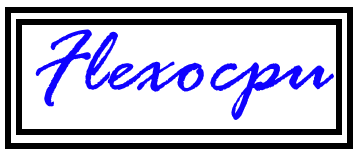

Leave a Comment