Why I Moved to a Jekyll Blog
Last year, I began this blog using wordpress and ended not really satisfied. Mainly for two reason:
- I can’t include javascript in my posts, including the js produced by the functions of the
htmlwidgetspackage. - I wasn’t able to display on my blog the correct rmarkdown syntax color for my code.
After a few research, I decided to move to a jekyll blog, and to use the trio jekyll + rmarkdown + github.
The combination of jekyll, rmarkdown and github allows to create a nice blog, totally customisable and totally free, as the blog could be freely hosted on github.
It is hard to begin from 0. And thanks to Yihui Xie, a template exist.
In a couple of click, it is possible to have a template to work on. And with a little bit of head scratching, it is possible to customise it up to your wishes.
Jekyll
What is jekyll? Jekyll is a generator of static websites and blogs.
How does it works?
- Write your article in markdown or html format.
- In the header, add the title, date, description, tags, categories, etc.
- Put the file in the _posts folder.
- Execute jekyll. Jekyll test all the files in the _posts folders and when one is modified, convert the file in the final post.
- Add to the index page the link to the modified/new post.
- Add to the original source post the widgets, tags, categories, etc.
- The new post is copied in the destination folder, which is your generated blog.
R markdown
R markdown is a way to include chunks of R code into a markdown document.
In the servr package, the jekyll() function allows to sets up a web server to serve a jekyll-based website:
With jekyll and R markdown, the update process is different:
- Execute
jekyll(). - Write your article in a .rmd format.
- Put your .rmd article in the _source folder.
- The article is automatically compiled using rmarkdown, creating a .md file in the _posts folder.
- Jekyll convert the .md to the final post format.
The result could be seen in the web browser automatically refreshed, which make the writing process really easy.
Github
One great thing with jekyll is that it is possible to host your web site on github.
How Github cooperate with R markdown and Jekyll?
Simply coordinate the static website folder with a github repositery. Then parametise this repositery to be on a gh-pages branch, et voila!, you could see your website.
In the end, updating the blog is as easy as write a .rmd file and coordinate the generated result to github.
Edit: For even more ease, you could use git to link your project with your repository from within Rstudio. For a good tutorial, see that page.
Edit: Minimal mistakes
Since January 2017, I have moved to the Minimal Mistakes theme.
Now, with my blog as a template, anybody can use that theme within Rstudio.
Issues
In the end, the main issue I get is when it comes to write formulas. To display formulas, I have to knit the .Rmd and manually add the YAML Front Matter in the html page. But otherwise, all is automated.
I didn’t found that much websites made that way. But a few people have made similar articles. Among them:

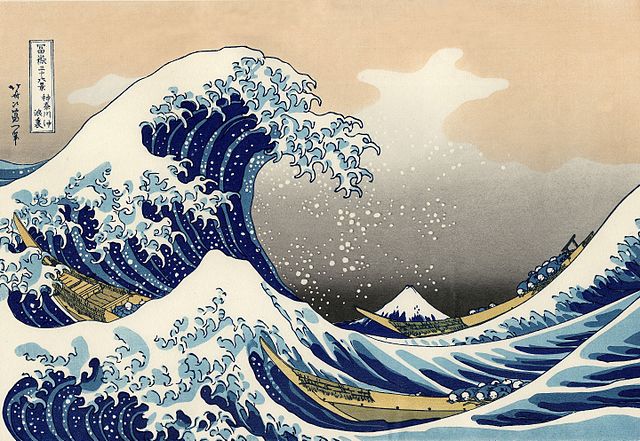

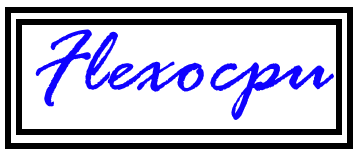
Leave a Comment