Messing with T-distributed stochastic neighbor embedding
Recently, Kaggle launch the scripts project, which is a board of scripts released by competitioners with possibilites of evaluations by peers.
One of the script is a scatterplot obtained through t-distributed stochastic neighbor embedding which summarise the information of a huge data set.
The scatterplot was so self explaining that I wanted to explore that method.
Theory
The theory is not that complicated after you catch the idea behind. The original paper is this one.
t-SNE is mainly used to visualise huge data set into scatterplot. It reduces the dimensionality of data to 2 or 3 dimensions, allowing to do 2d or 3d plot.
t-SNE converts distances between datapoint in the original space into conditionnal probabilities \(p_{j|i}\).
\[p_{j|i} = \frac{\exp{(-d(\boldsymbol{x}_i, \boldsymbol{x}_j) / (2 \sigma_i^2)})}{\sum_{i \neq k} \exp{(-d(\boldsymbol{x}_i, \boldsymbol{x}_k) / (2 \sigma_i^2)})}, \quad p_{i|i} = 0,\]
\(\sigma_i\) is the variance of the gaussian which is centered on \(\boldsymbol{x}_i\). The perplexity parameter of the algorithm can influence this value.
If two points are close, \(p_{j|i}\) will be high. If two points are far, \(p_{j|i}\) will be low.
The conditionnal probabilities are used to define the joint probabilities: \[p_{ij} = \frac{p_{j|i} + p_{i|j}}{2N}.\]
The distances in the embedded space could be describe the same way:
\[q_{ij} = \frac{(1 + ||\boldsymbol{y}_i - \boldsymbol{y}_j)||^2)^{-1}}{\sum_{k \neq l} (1 + ||\boldsymbol{y}_k - \boldsymbol{y}_l)||^2)^{-1}},\]
The idea now is, for a good visualisation in the embedded space, \(q_{ij}\) and \(p_{ij}\) should be equal.
The Kullback-Leibler divergence is the measure used to calculate the mismatch between \(q_{ij}\) and \(p_{ij}\).
\[KL(P|Q) = \sum_{i \neq j} p_{ij} \log \frac{p_{ij}}{q_{ij}}\]
A gradient descent is used to minimise this mismatch.
The function
The package Rtsne have one function, Rtsne(). To note:
- The function does not allow duplicates
- The SNE result is fairly robust to change in perplexity. Classic values are between 5 and 50
- By defaut, an initial pca is made to reduce the number of dimensions before to do the SNE.
- There is no normalisation made. Consequently, a variable with huge value will appear well separated.
- The algorithm accept only numeric variables.
- Consequently, I personnaly like to divide my dummie variable by the number of modality.
- When I want a specific variable to appear well organised, I increase artificially the value.
Exemple
Libraries used:
library(data.table)
library(ggplot2) library(Rtsne)Diamond data set
# data table format: diamonds.dt <- data.table(diamonds)
# We transform ordinal variable into numeric one: diamonds.dt[, cut2 := as.numeric(cut)]
diamonds.dt[, clarity2 := as.numeric(clarity)] diamonds.dt[, color2 := as.numeric(color)]
# Normalization of each variable:
diamonds.dt2 <- diamonds.dt[, list(lapply(.SD, function(x) (x - min(x) ) / (max(x) - min(x))), color, cut, clarity), .SDcols = c("carat", "cut2", "color2", "clarity2", "depth", "table", "price", "x", "y", "z")]
# deduplication:
diamonds.dt3 <- diamonds.dt2[, list(count = .N), by = c("carat", "cut2", "color2", "clarity2", "depth", "table", "price", "x", "y", "z", "cut", "color", "clarity")]
diamonds.dt4 <- diamonds.dt3[, c("carat", "cut2", "color2", "clarity2", "depth", "table", "price", "x", "y", "z"), with = F]
# Embedding the data set:
diamonds.2d <- Rtsne(diamonds.dt4, dims = 2, initial_dims = 50, perplexity = 30, max_iter = 600, verbose = T)
save(diamonds.2d, file = "./DATA/diamonds_2d.rdata")
diamonds.dt3[, x.rtsne := diamonds.2d$Y[, 1]]
diamonds.dt3[, y.rtsne := diamonds.2d$Y[, 2]]# colorless
ggplot(data = diamonds.dt4, aes(x = x.rtsne, y = y.rtsne)) +
geom_point(color = "black") + ggtitle("Raw plot")# clarity
ggplot(data = diamonds.dt4, aes(x = x.rtsne, y = y.rtsne, color = as.factor(clarity2)))+
geom_point() + theme_classic() + ggtitle("Clarity")# cut
ggplot(data = diamonds.dt4, aes(x = x.rtsne, y = y.rtsne, color = as.factor(cut2))) +
geom_point() + theme_classic() + ggtitle("Cut")# price
ggplot(data = diamonds.dt4, aes(x = x.rtsne, y = y.rtsne, color = price)) +
geom_point() + theme_classic() + ggtitle("Price")# color
ggplot(data = diamonds.dt4, aes(x = x.rtsne, y = y.rtsne, color = as.factor(color2))) +
geom_point() + theme_classic() + ggtitle("Color")# carat
ggplot(data = diamonds.dt4, aes(x = x.rtsne, y = y.rtsne, color = carat)) +
geom_point() + theme_classic() + ggtitle("Carat")# x ggplot(data = diamonds.dt4, aes(x = x.rtsne, y = y.rtsne, color = x)) +
geom_point() + theme_classic() + ggtitle("X")# y ggplot(data = diamonds.dt4, aes(x = x.rtsne, y = y.rtsne, color = y)) +
geom_point() + theme_classic() + ggtitle("Y")# z ggplot(data = diamonds.dt4, aes(x = x.rtsne, y = y.rtsne, color = z)) +
geom_point() + theme_classic() + ggtitle("Z")# depth
ggplot(data = diamonds.dt4, aes(x = x.rtsne, y = y.rtsne, color = depth)) +
geom_point() + theme_classic() + ggtitle("Depth")Titanic data set
The goal in the titanic data set is to predict the Survivor. Here, we will try to plot the 2D representation of the data set without using the Survivor variable. If the final graph separate the Survivors from the non survivors, it is possible to analyse the variables to use in the survival model.
It is possible to influence the graph weighting the variable used.
# read the data: setwd("C:/blog/gen")
titanic.train <- fread("./data/train_rtnse.csv")
# get read of qualitative variables. The dummies variable of the Embarked variable are weighted to count for 1 in the count of the variables:
titanic.train[, flg.M := ifelse(Sex == "male", 1, 0)]
titanic.train[, flg.emb.s := ifelse(Embarked == "S", 1/3, 0)]
titanic.train[, flg.emb.c := ifelse(Embarked == "C", 1/3, 0)]
titanic.train[, flg.emb.q := ifelse(Embarked == "Q", 1/3, 0)]
# get read of duplicate values:
titanic.train2 <- titanic.train[, list(count = .N, Survived2 = mean(Survived)), by = list(Pclass, flg.M, flg.emb.s, flg.emb.c, flg.emb.q, Age, SibSp, Parch, Fare, Embarked)]
# get read of missing values and normalisation:
titanic.train2[, Age := ifelse(is.na(Age), -1, (Age-min(Age, na.rm = T))/(max(Age, na.rm = T)-min(Age, na.rm = T)))]
titanic.train2[, Pclass := (Pclass-min(Pclass))/(max(Pclass)-min(Pclass))]
titanic.train2[, Pclass := (Pclass-min(Pclass))/(max(Pclass)-min(Pclass))]
titanic.train2[, Fare := ifelse(Fare == 0, 0, log(Fare)/max(log(Fare)))]
titanic.train2[, SibSp := (SibSp-min(SibSp))/(max(SibSp)-min(SibSp))]With huge table, the function could take a while.
res.rtnse <- Rtsne(titanic.train2[, list(Pclass, flg.M, flg.emb.s, flg.emb.c, flg.emb.q, Age, SibSp, Parch, Fare, count)], dims = 2, verbose = T, perplexity = 30, max_iter = 1000)
titanic.train2[, x.rtsne := res.rtnse$Y[, 1]]
titanic.train2[, y.rtsne := res.rtnse$Y[, 2]]# Raw plot:
ggplot(data = titanic.train2, aes(x = x.rtsne, y = y.rtsne)) +
geom_point() + theme_classic() + ggtitle("Raw graph")The 2D representation create clusters easily identifiable. Now, the question is: does these clusters make sense looking at the survivor variable.
# Survived:
ggplot(data = titanic.train2, aes(x = x.rtsne, y = y.rtsne, color = Survived2)) +
geom_point() + theme_classic() + ggtitle("Survivors")The survivors are not that well separated, but we could see a few groups which are well defined.
# Age
ggplot(data = titanic.train2, aes(x = x.rtsne, y = y.rtsne, color = Age)) +
geom_point() + theme_classic() + ggtitle("Age")# Pclass
ggplot(data = titanic.train2, aes(x = x.rtsne, y = y.rtsne, color = as.factor(Pclass))) +
geom_point() + theme_classic() + ggtitle("Class")# Sex
ggplot(data = titanic.train2, aes(x = x.rtsne, y = y.rtsne, color = as.factor(flg.M))) +
geom_point() + theme_classic() + ggtitle("Sex")# Parch
ggplot(data = titanic.train2, aes(x = x.rtsne, y = y.rtsne, color = Parch)) +
geom_point() + theme_classic() + ggtitle("Number of Parents/Children Aboard")# Fare
ggplot(data = titanic.train2, aes(x = x.rtsne, y = y.rtsne, color = Fare)) +
geom_point() + theme_classic() + ggtitle("Fare")# SibSp
ggplot(data = titanic.train2, aes(x = x.rtsne, y = y.rtsne, color = SibSp)) +
geom_point() + theme_classic() + ggtitle("Number of Siblings/Spouses Aboard")# flg.emb.s
ggplot(data = titanic.train2, aes(x = x.rtsne, y = y.rtsne, color = flg.emb.s)) +
geom_point() + theme_classic() + ggtitle("Embarkation at Southampton")# flg.emb.c
ggplot(data = titanic.train2, aes(x = x.rtsne, y = y.rtsne, color = flg.emb.c)) +
geom_point() + theme_classic() + ggtitle("Embarkation at Cherbourg")# flg.emb.q
ggplot(data = titanic.train2, aes(x = x.rtsne, y = y.rtsne, color = flg.emb.q)) +
geom_point() + theme_classic() + ggtitle("Embarkation at Queenstown")
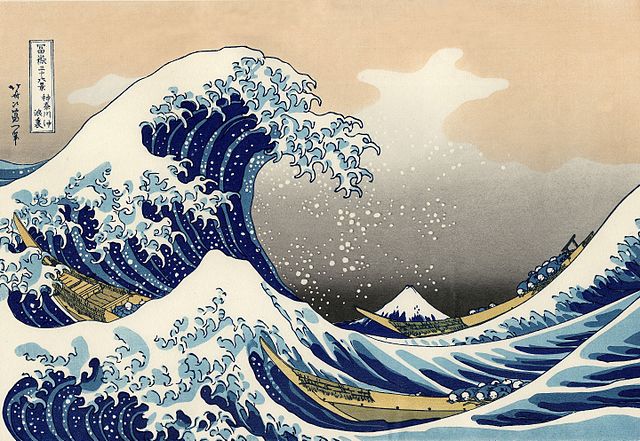

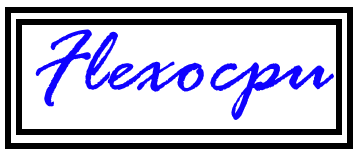
Leave a Comment